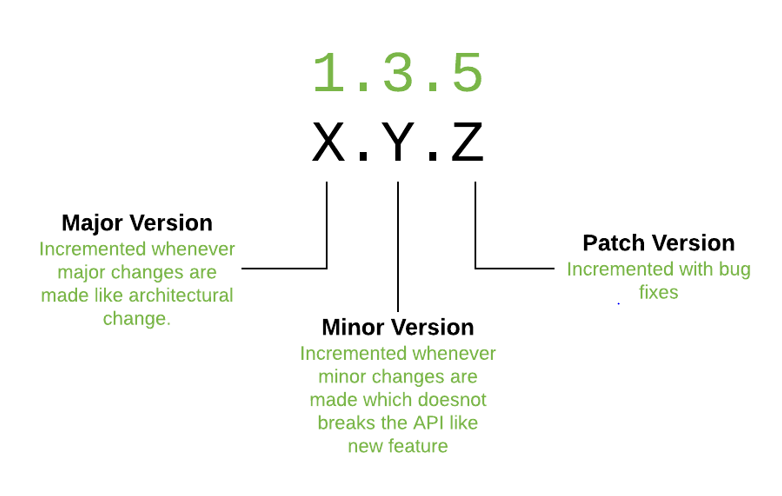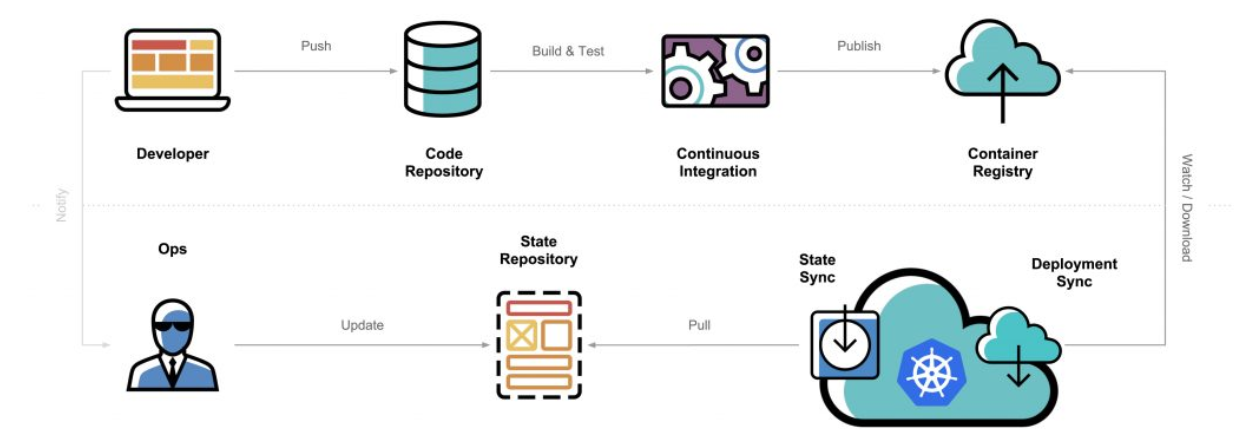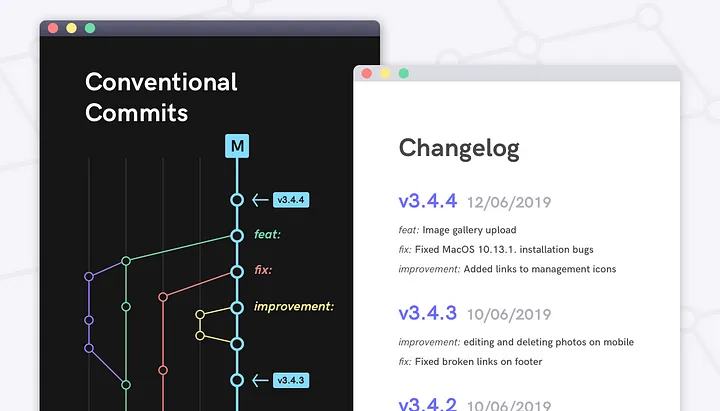Technology
- Databases
Elastic searchIndex Versioning Overview Indexes can be versioned. These versions will handle breaking data changes. To facilitate this the repositories will use an alias. This alias allows us to couple the most recent version of the version on an elastic level. The mechanism used for this is called reindex . Backup the current index To kick of our changes, we will first reindex the existing index. We will add a version number on the end.
- Elastic search
Index Versioning Overview Indexes can be versioned. These versions will handle breaking data changes. To facilitate this the repositories will use an alias. This alias allows us to couple the most recent version of the version on an elastic level. The mechanism used for this is called reindex . Backup the current index To kick of our changes, we will first reindex the existing index. We will add a version number on the end.
- Elastic search
- Kubernetes
- Release management
Release management is the process of versioning changes and moving new versions through all environments. Each environment has its characteristics and purpose. Additionally it’s important to have good release notes to track all the changes throughout the software lifecycle. Environments Production environment Our production environment is the most important environment. It houses paying customers and holds sensitive data. Security is a great concern here. The requirements of this environment are
- Open Source
- Tools
GithubGithub provides a lot of functionality out of the box for a small fee. It is true that choosing other providers might offer additional functionality, but this mostly comes at a price. As an enterprise the decision really depends on the added value of the functionality. This mostly boils down to reporting, visualization and ease of use. In beginning projects I would advocate to use Github and the functionality it offers to the fullest.
- Github
Github provides a lot of functionality out of the box for a small fee. It is true that choosing other providers might offer additional functionality, but this mostly comes at a price. As an enterprise the decision really depends on the added value of the functionality. This mostly boils down to reporting, visualization and ease of use. In beginning projects I would advocate to use Github and the functionality it offers to the fullest.
- Gita
Gita is a wonderful tool that helps in managing multiple repositories as one. If you find yourself doing a lot of git actions through the command line. Check out this awesome tool. GithubGita Gita: a command-line tool to manage multiple git repos This tool has two main features display the status of multiple git repos such as branch, modification, commit message side by side (batch) delegate git commands/aliases and shell commands on repos from any working directory In this screenshot, the gita ll command displays the status of all repos.
- Github
|
|
|
|
---
title: Example Diagram
---
graph LR;
A[Hard edge] -->|Link text| B(Round edge)
B --> C{<strong>Decision</strong>}
C -->|One| D[Result one]
C -->|Two| E[Result two]
%%{init:{"fontFamily":"monospace", "sequence":{"showSequenceNumbers":true}}}%%
sequenceDiagram
Alice->>John: Hello John, how are you?
loop Healthcheck
John->>John: Fight against hypochondria
end
Note right of John: Rational thoughts!
John-->>Alice: Great!
John->>Bob: How about you?
Bob-->>John: Jolly good!
classDiagram
Animal <|-- Duck
Animal <|-- Fish
Animal <|-- Zebra
Animal : +int age
Animal : +String gender
Animal: +isMammal()
Animal: +mate()
class Duck{
+String beakColor
+swim()
+quack()
}
class Fish{
-int sizeInFeet
-canEat()
}
class Zebra{
+bool is_wild
+run()
}
%%{init:{"theme":"forest"}}%%
erDiagram
CUSTOMER }|..|{ DELIVERY-ADDRESS : has
CUSTOMER ||--o{ ORDER : places
CUSTOMER ||--o{ INVOICE : "liable for"
DELIVERY-ADDRESS ||--o{ ORDER : receives
INVOICE ||--|{ ORDER : covers
ORDER ||--|{ ORDER-ITEM : includes
PRODUCT-CATEGORY ||--|{ PRODUCT : contains
PRODUCT ||--o{ ORDER-ITEM : "ordered in"
journey title My working day section Go to work Make tea: 5: Me Go upstairs: 3: Me Do work: 1: Me, Cat section Go home Go downstairs: 5: Me Sit down: 3: Me
gantt dateFormat YYYY-MM-DD title Adding GANTT diagram functionality to Mermaid section A section Completed task :done, des1, 2014-01-06,2014-01-08 Active task :active, des2, 2014-01-09, 3d Future task : des3, after des2, 5d Future task2 : des4, after des3, 5d section Critical tasks Completed task in the critical line :crit, done, 2014-01-06,24h Implement parser and jison :crit, done, after des1, 2d Create tests for parser :crit, active, 3d Future task in critical line :crit, 5d Create tests for renderer :2d Add to Mermaid :1d
pie title Pets adopted by volunteers "Dogs" : 386 "Cats" : 85 "Rats" : 15
quadrantChart
title Reach and engagement of campaigns
x-axis Low Reach --> High Reach
y-axis Low Engagement --> High Engagement
quadrant-1 We should expand
quadrant-2 Need to promote
quadrant-3 Re-evaluate
quadrant-4 May be improved
Campaign A: [0.3, 0.6]
Campaign B: [0.45, 0.23]
Campaign C: [0.57, 0.69]
Campaign D: [0.78, 0.34]
Campaign E: [0.40, 0.34]
Campaign F: [0.35, 0.78]
requirementDiagram
requirement test_req {
id: 1
text: the test text.
risk: high
verifymethod: test
}
element test_entity {
type: simulation
}
test_entity - satisfies -> test_req
gitGraph commit commit branch develop checkout develop commit commit checkout main merge develop commit commit
C4Context
title System Context diagram for Internet Banking System
Enterprise_Boundary(b0, "BankBoundary0") {
Person(customerA, "Banking Customer A", "A customer of the bank, with personal bank accounts.")
Person(customerB, "Banking Customer B")
Person_Ext(customerC, "Banking Customer C", "desc")
Person(customerD, "Banking Customer D", "A customer of the bank, <br/> with personal bank accounts.")
System(SystemAA, "Internet Banking System", "Allows customers to view information about their bank accounts, and make payments.")
Enterprise_Boundary(b1, "BankBoundary") {
SystemDb_Ext(SystemE, "Mainframe Banking System", "Stores all of the core banking information about customers, accounts, transactions, etc.")
System_Boundary(b2, "BankBoundary2") {
System(SystemA, "Banking System A")
System(SystemB, "Banking System B", "A system of the bank, with personal bank accounts. next line.")
}
System_Ext(SystemC, "E-mail system", "The internal Microsoft Exchange e-mail system.")
SystemDb(SystemD, "Banking System D Database", "A system of the bank, with personal bank accounts.")
Boundary(b3, "BankBoundary3", "boundary") {
SystemQueue(SystemF, "Banking System F Queue", "A system of the bank.")
SystemQueue_Ext(SystemG, "Banking System G Queue", "A system of the bank, with personal bank accounts.")
}
}
}
BiRel(customerA, SystemAA, "Uses")
BiRel(SystemAA, SystemE, "Uses")
Rel(SystemAA, SystemC, "Sends e-mails", "SMTP")
Rel(SystemC, customerA, "Sends e-mails to")
UpdateElementStyle(customerA, $fontColor="red", $bgColor="grey", $borderColor="red")
UpdateRelStyle(customerA, SystemAA, $textColor="blue", $lineColor="blue", $offsetX="5")
UpdateRelStyle(SystemAA, SystemE, $textColor="blue", $lineColor="blue", $offsetY="-10")
UpdateRelStyle(SystemAA, SystemC, $textColor="blue", $lineColor="blue", $offsetY="-40", $offsetX="-50")
UpdateRelStyle(SystemC, customerA, $textColor="red", $lineColor="red", $offsetX="-50", $offsetY="20")
UpdateLayoutConfig($c4ShapeInRow="3", $c4BoundaryInRow="1")
mindmap
root((mindmap))
Origins
Long history
::icon(fa fa-book)
Popularisation
British popular psychology author Tony Buzan
Research
On effectiveness<br/>and features
On Automatic creation
Uses
Creative techniques
Strategic planning
Argument mapping
Tools
Pen and paper
Mermaid
timeline title History of Social Media Platform 2002 : LinkedIn 2004 : Facebook : Google 2005 : Youtube 2006 : Twitter
sankey-beta %% source,target,value Electricity grid,Over generation / exports,104.453 Electricity grid,Heating and cooling - homes,113.726 Electricity grid,H2 conversion,27.14
xychart-beta title "Sales Revenue" x-axis [jan, feb, mar, apr, may, jun, jul, aug, sep, oct, nov, dec] y-axis "Revenue (in $)" 4000 --> 11000 bar [5000, 6000, 7500, 8200, 9500, 10500, 11000, 10200, 9200, 8500, 7000, 6000] line [5000, 6000, 7500, 8200, 9500, 10500, 11000, 10200, 9200, 8500, 7000, 6000]
block-beta
columns 1
db(("DB"))
blockArrowId6<[" "]>(down)
block:ID
A
B["A wide one in the middle"]
C
end
space
D
ID --> D
C --> D
style B fill:#969,stroke:#333,stroke-width:4px
--- title: "TCP Packet" --- packet-beta 0-15: "Source Port" 16-31: "Destination Port" 32-63: "Sequence Number" 64-95: "Acknowledgment Number" 96-99: "Data Offset" 100-105: "Reserved" 106: "URG" 107: "ACK" 108: "PSH" 109: "RST" 110: "SYN" 111: "FIN" 112-127: "Window" 128-143: "Checksum" 144-159: "Urgent Pointer" 160-191: "(Options and Padding)" 192-255: "Data (variable length)"
architecture-beta
group api(cloud)[API]
service db(database)[Database] in api
service disk1(disk)[Storage] in api
service disk2(disk)[Storage] in api
service server(server)[Server] in api
db:L -- R:server
disk1:T -- B:server
disk2:T -- B:db